Online Consultations
|
Did you know that Writing Center appointments are available through online options? If you cannot come to The Writing Center for an in-person appointment, you can still choose to meet with us via chat, video in app, or Zoom. All students (including undergraduate, graduate, and Bachelor's Degree for Professionals), faculty, staff, and alumni can utilize our services. Here are a few guidelines and tips for distance learning options. Step 1: Make an Online Appointment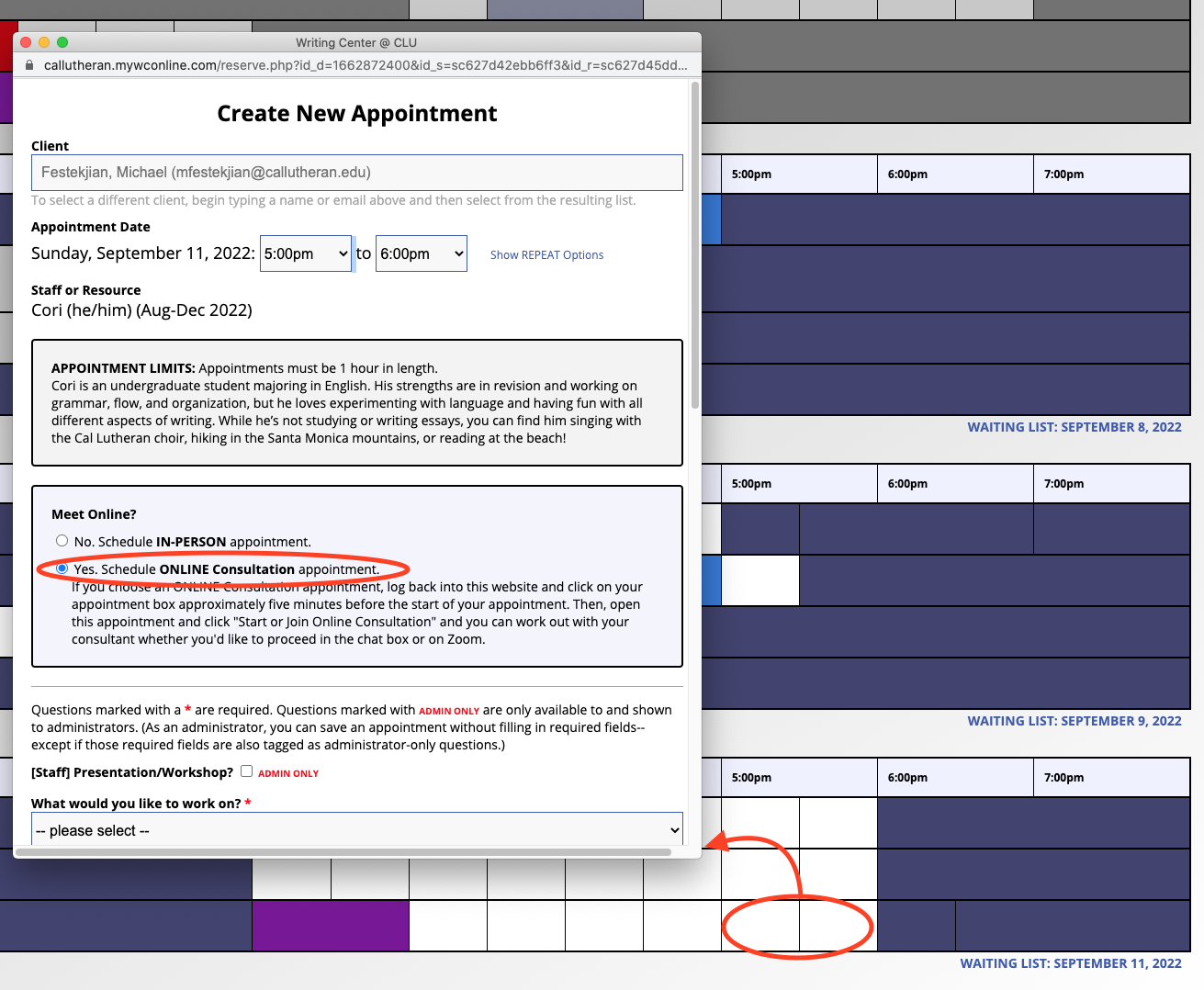 To begin, every CLU student must first schedule an appointment with The Writing Center:
|
Step 2: Log In to Your Appointment
On the day/time of your appointment:
- Log in to MyCLU and return to the appointment you made on the WC icon.
- Open up the scheduler (the same location you went to make your appointment). The yellow box indicatesyour appointment.
- Click on your appointment once again and then, underneath the "Meet Online?" tab, click on "Start or Join Online Session."
- After logging in, you will see a welcome message with a zoom link posted by your consultant.
A separate window will open, and this is where you will meet your consultant. For more information on how to get to this page,
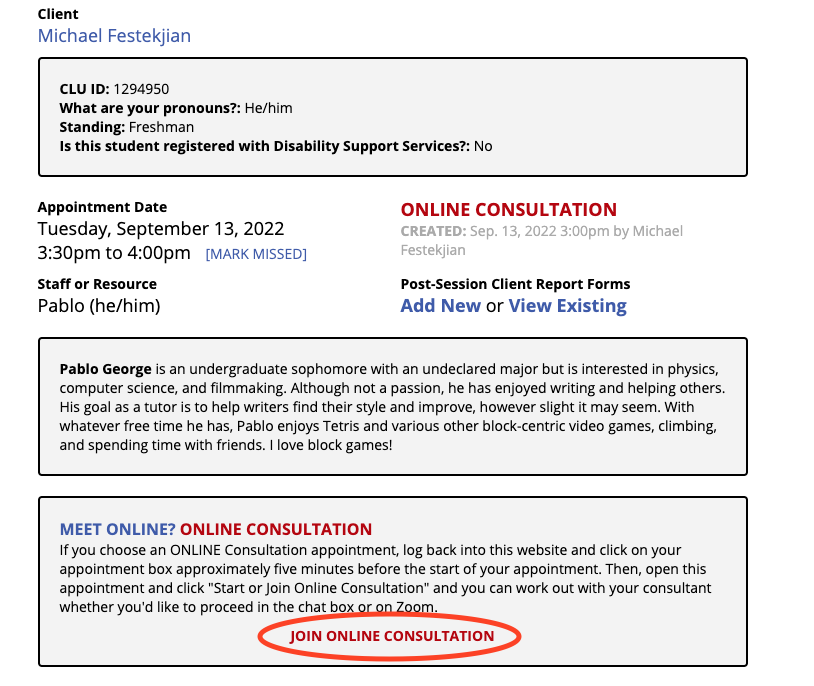
Step 3: Join the Zoom Meeting
Once you log into the online portal, your consultant will ask you to join a zoom meeting via a posted link in the writing center chat window.
- Join the zoom meeting by clicking the link posted by your writing consultant. This is where you will meet your consultant.
- Once zooom has opened, close the writing center chat window.
- begin your synchronous online consultation.
See the video instrudction for accessing your online appointment:
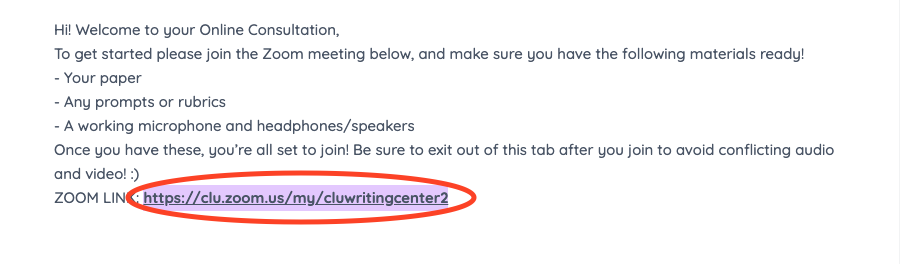
Step 4: Give us Feedback!
Once you have had an online appointment with The Writing Center, we would love to hear about your experience! Please complete the online survey and let us know how we can improve our services. Thank you!